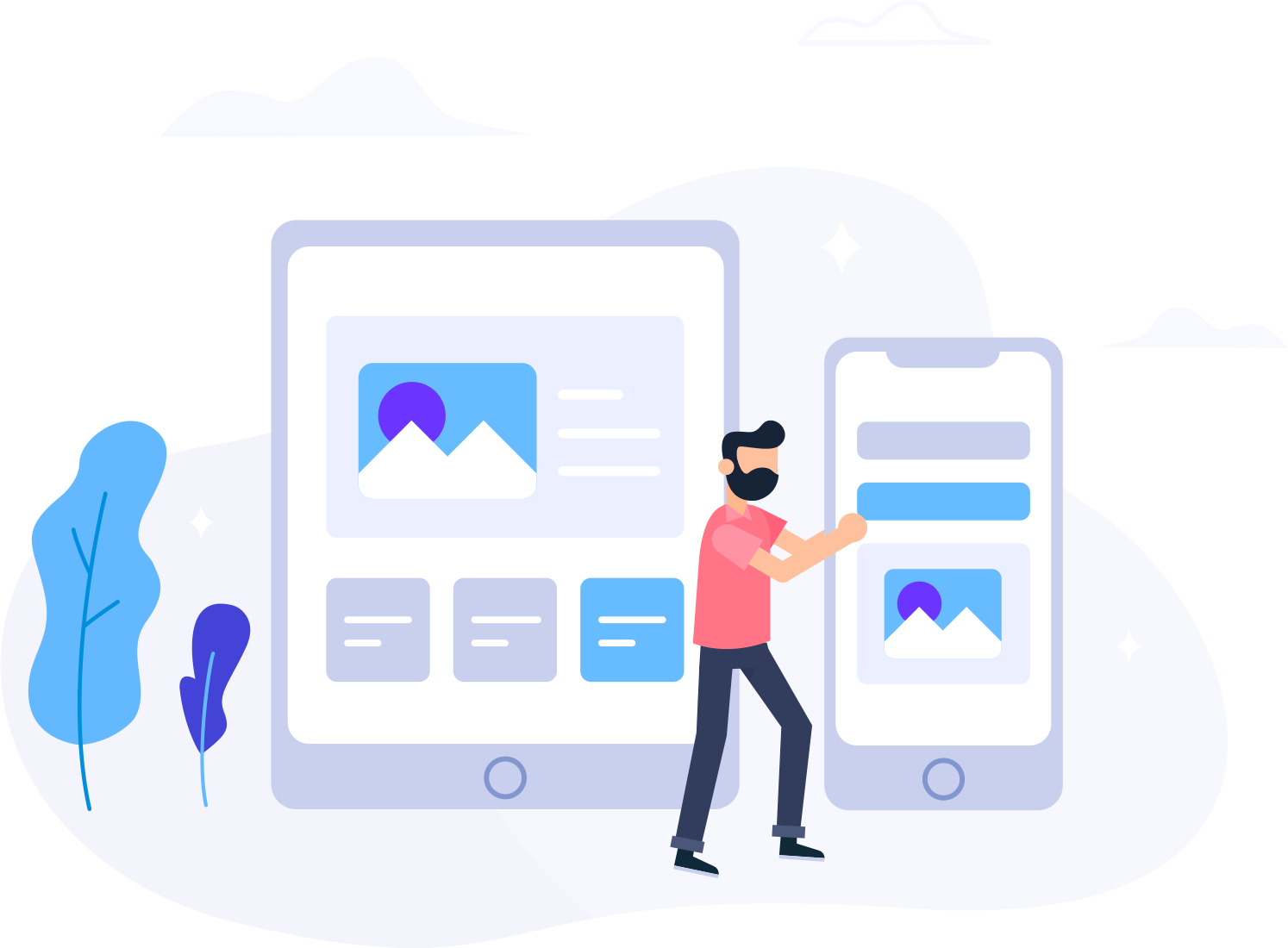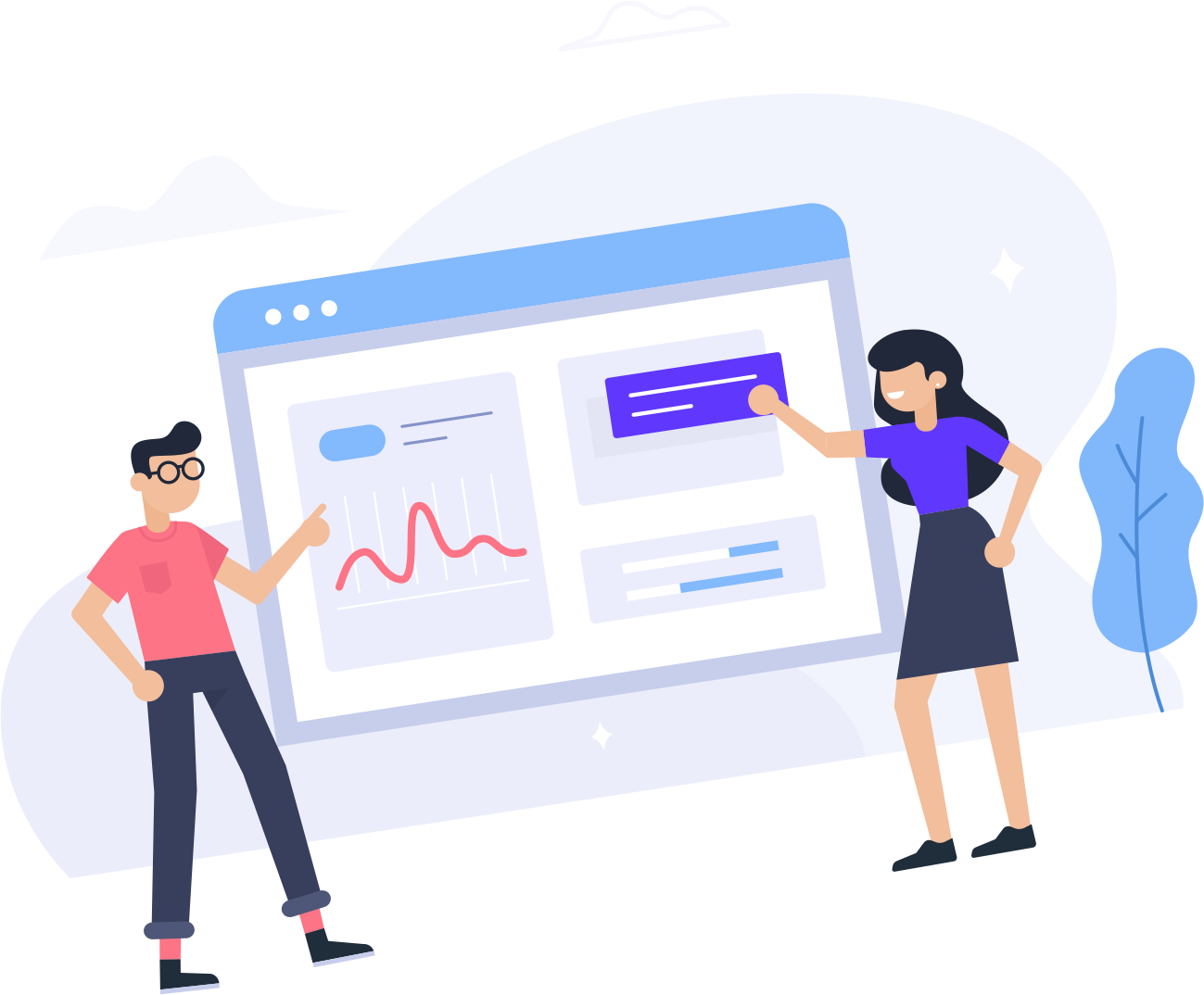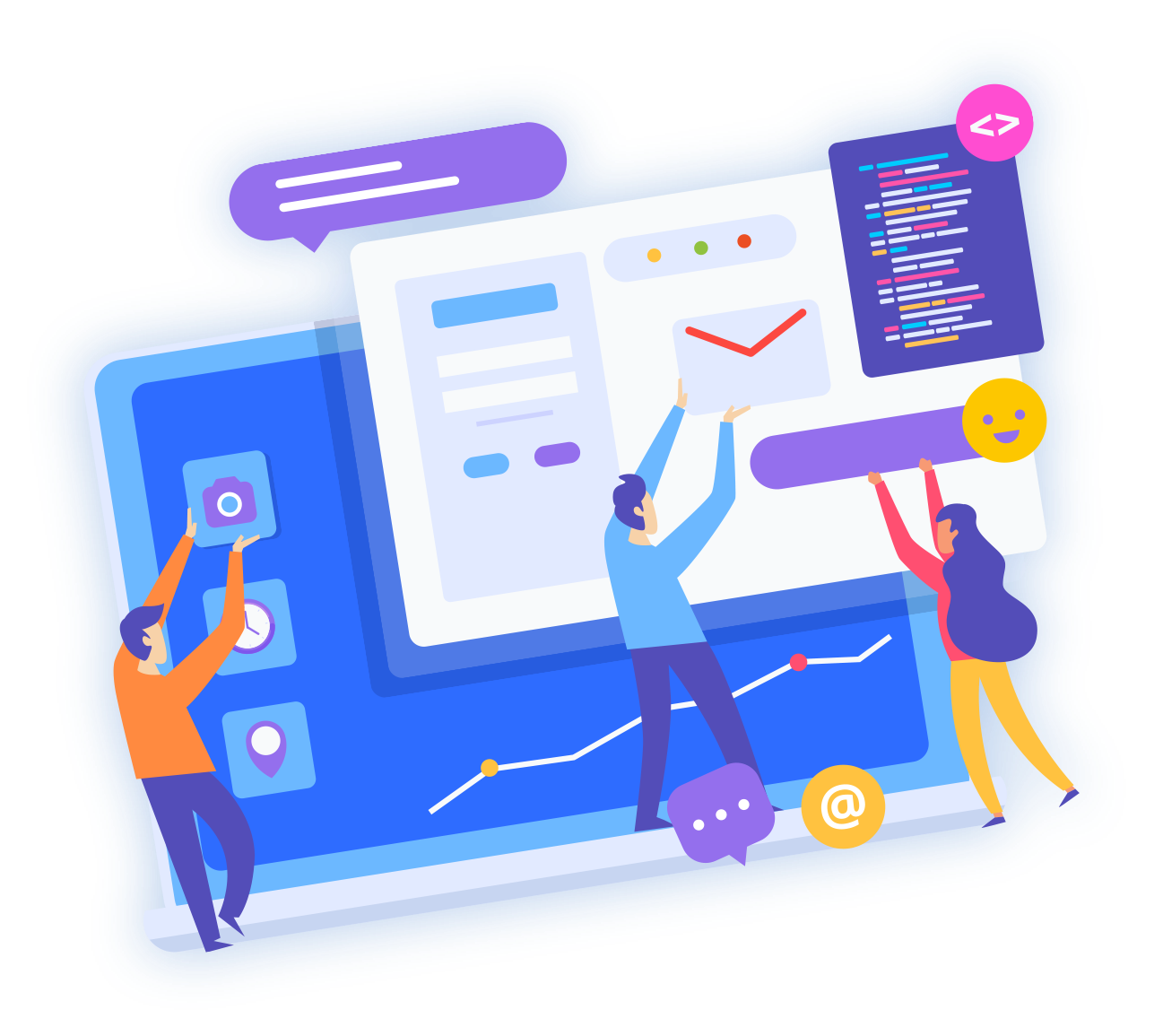Essential Linux Commands Guide for New Users
For newcomers to Linux server management, mastering fundamental commands is crucial. This guide provides a concise reference for essential commands that streamline server navigation, file management, and interaction.
Content:
-
Navigating the File System:
cd: Change directory.ls: List directory contents.pwd: Print working directory.
-
File and Directory Operations:
mkdir: Create a directory.touch: Create an empty file.cp: Copy files/directories.mv: Move/rename files/directories.rm: Remove files/directories.chmod: Change file permissions.
-
Viewing and Editing Files:
cat: Display file content.moreorless: View files page by page.nanoorvim: Edit text files.
-
File Content Manipulation:
grep: Search for patterns in files.sed: Stream editor for text manipulation.awk: Text processing tool.
-
User and Permissions Management:
useradd: Create a new user.passwd: Change user password.usermod: Modify user properties.sudo: Execute commands with superuser privileges.chown: Change file ownership.
-
Process Management:
ps: List processes.toporhtop: Monitor system activity.kill: Terminate processes.
-
Networking Commands:
ifconfigorip: Network configuration.ping: Test network connectivity.netstat: Network statistics.ssh: Secure shell for remote access.
-
Package Management:
- Package installation:
apt(Debian/Ubuntu) oryum(RHEL/CentOS).
apt-getordnf: Package management commands.
- Package installation:
-
File Compression and Archives:
tar: Create and extract tar archives.gziporgunzip: Compress/decompress files.ziporunzip: Work with zip archives.
-
System Information:
uname: Display system information.df: Disk space usage.free: Memory usage.
This guide covers essential Linux commands for newcomers to efficiently navigate, manage files, and interact with a Linux server. It's a handy reference for those starting their journey into Linux server management.