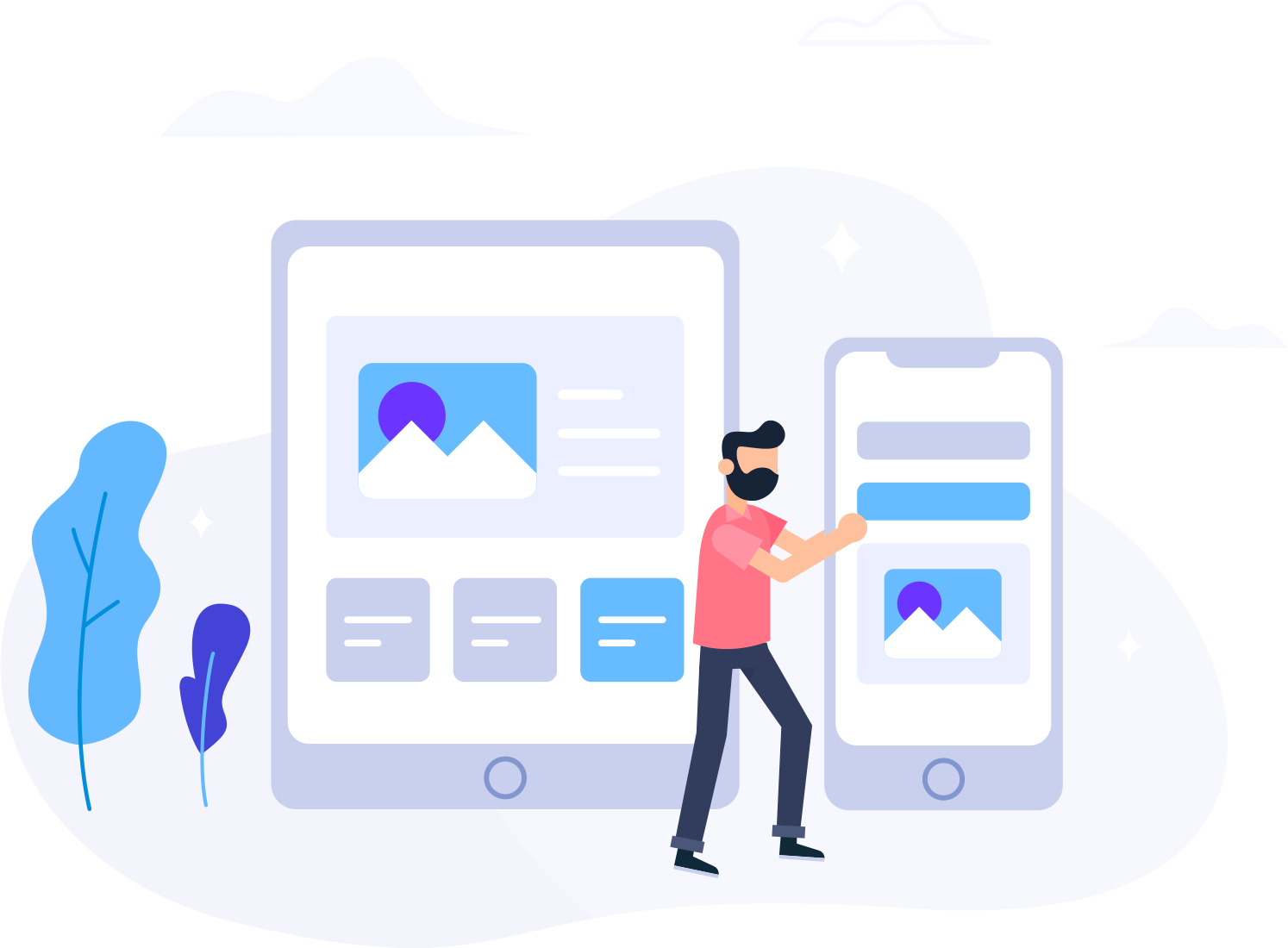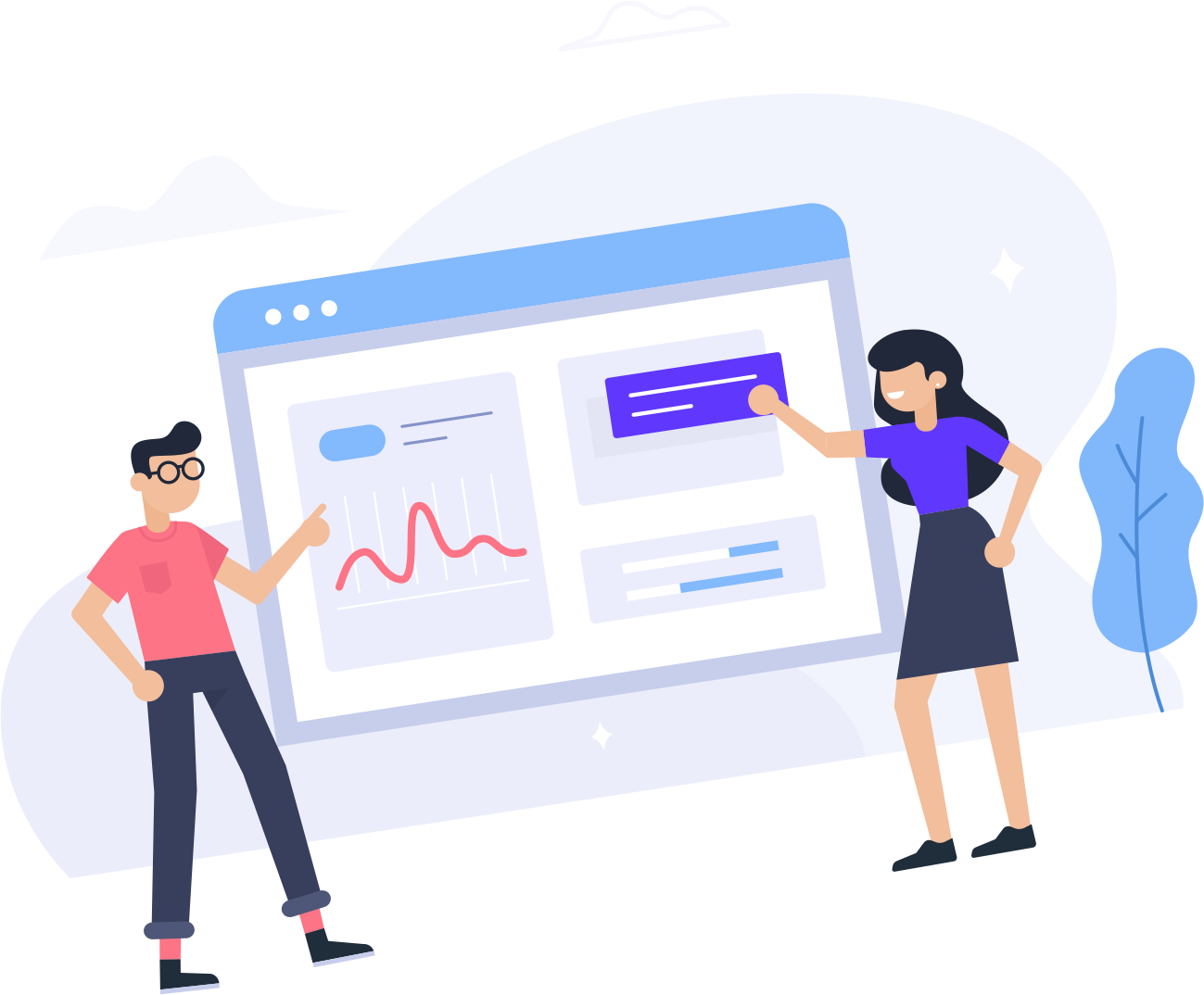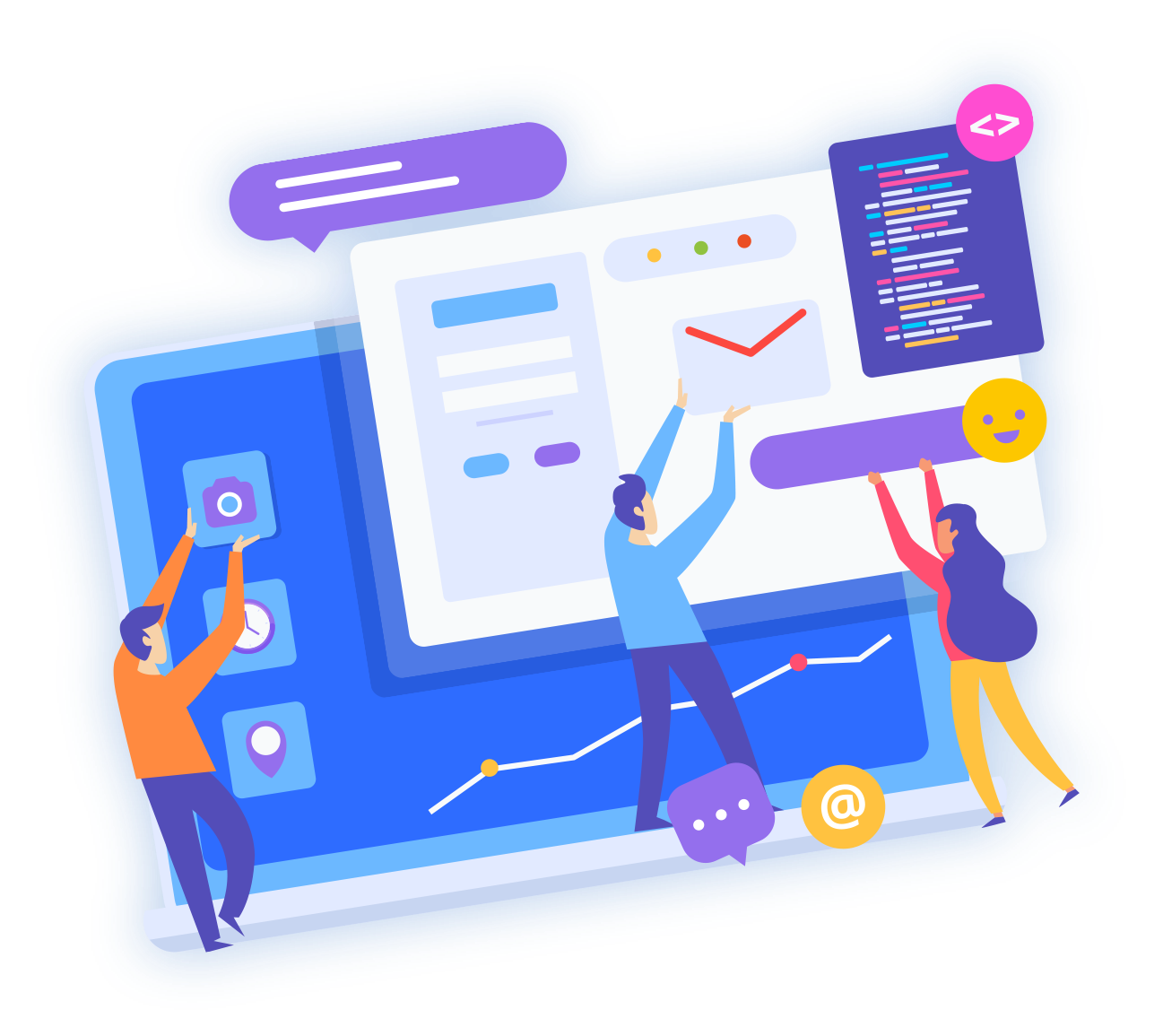Here are the general steps to add DJ accounts in Media CP:
Log in to your Media CP control panel as an administrator.
Navigate to the "Accounts" section and click on "Add New Account".
Enter the DJ's username, password, and email address, and select the account type as "DJ".
Set the DJ's permissions, such as whether they can upload music, create playlists, or access the live stream encoder.
Save the new DJ account.
The DJ can now log in to Media CP with their username and password, and access the features and permissions you've granted them.
To manage DJ accounts, you can view and edit them in the "Accounts" section of the Media CP control panel. You can also delete or disable accounts as needed.
Note that you may need to configure additional settings in your streaming software or broadcasting software to allow DJs to connect and broadcast to your radio server.
Consult the documentation for your specific software or contact Online Audience for support for assistance. Info@onlineaudience.co.uk