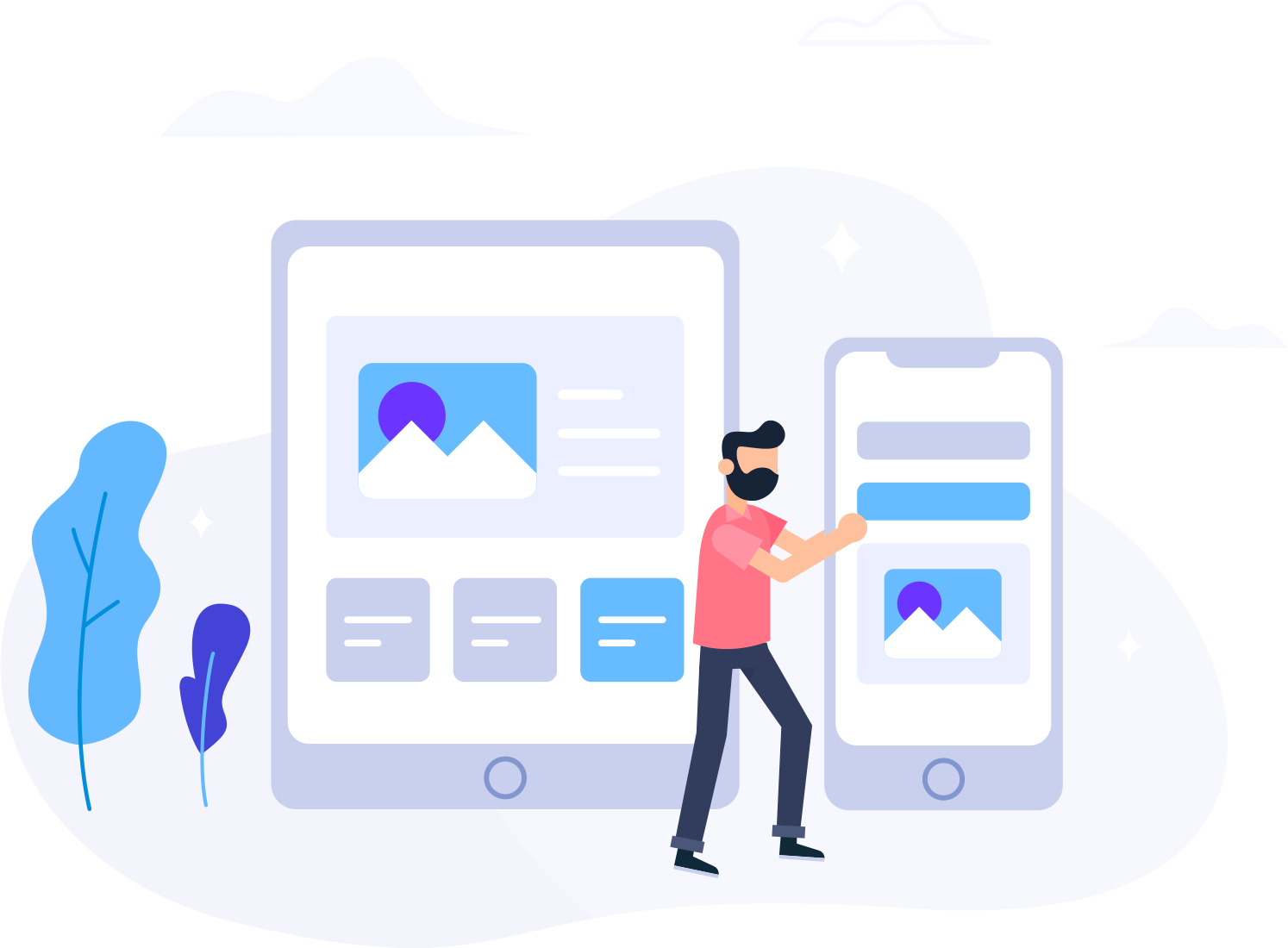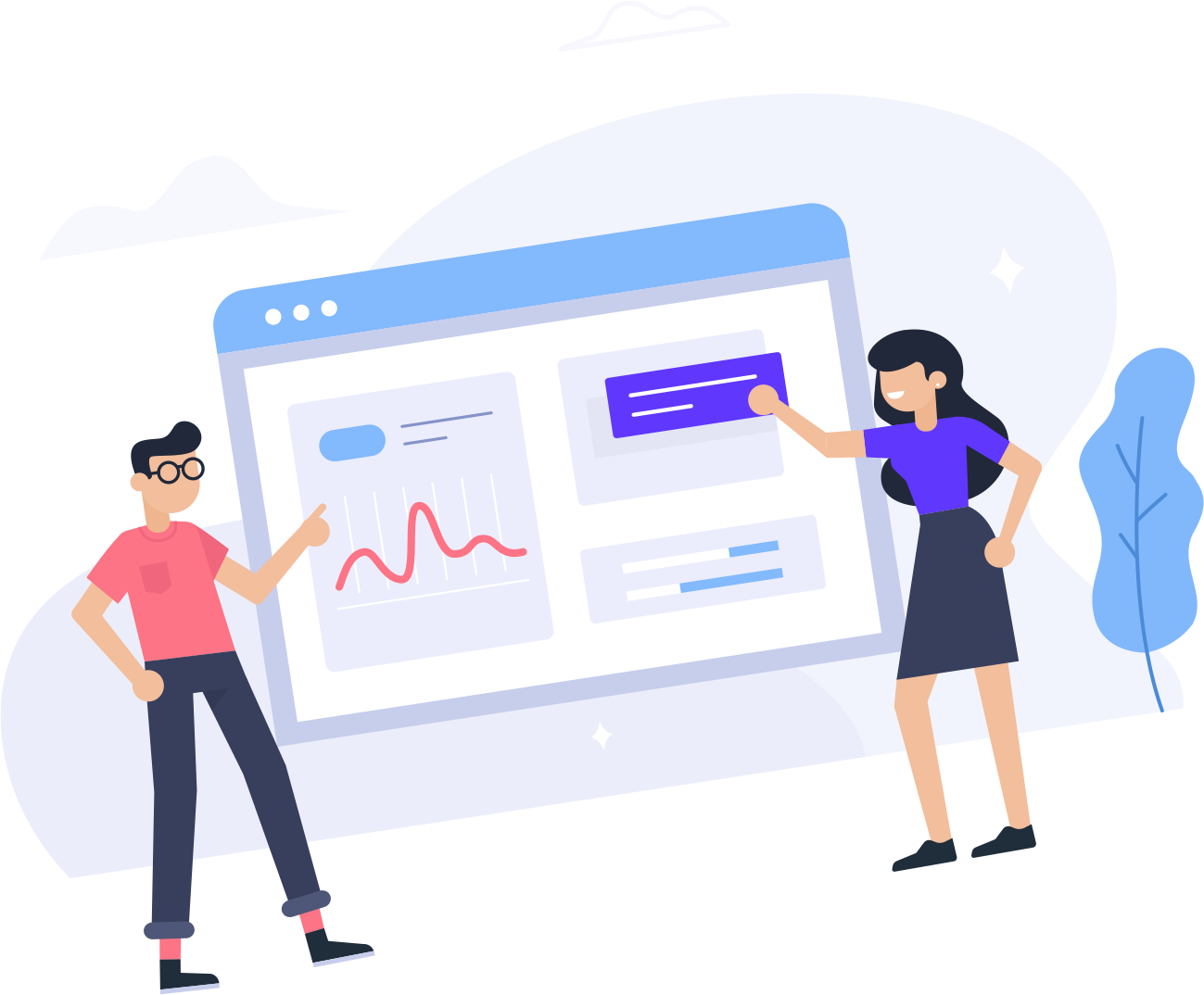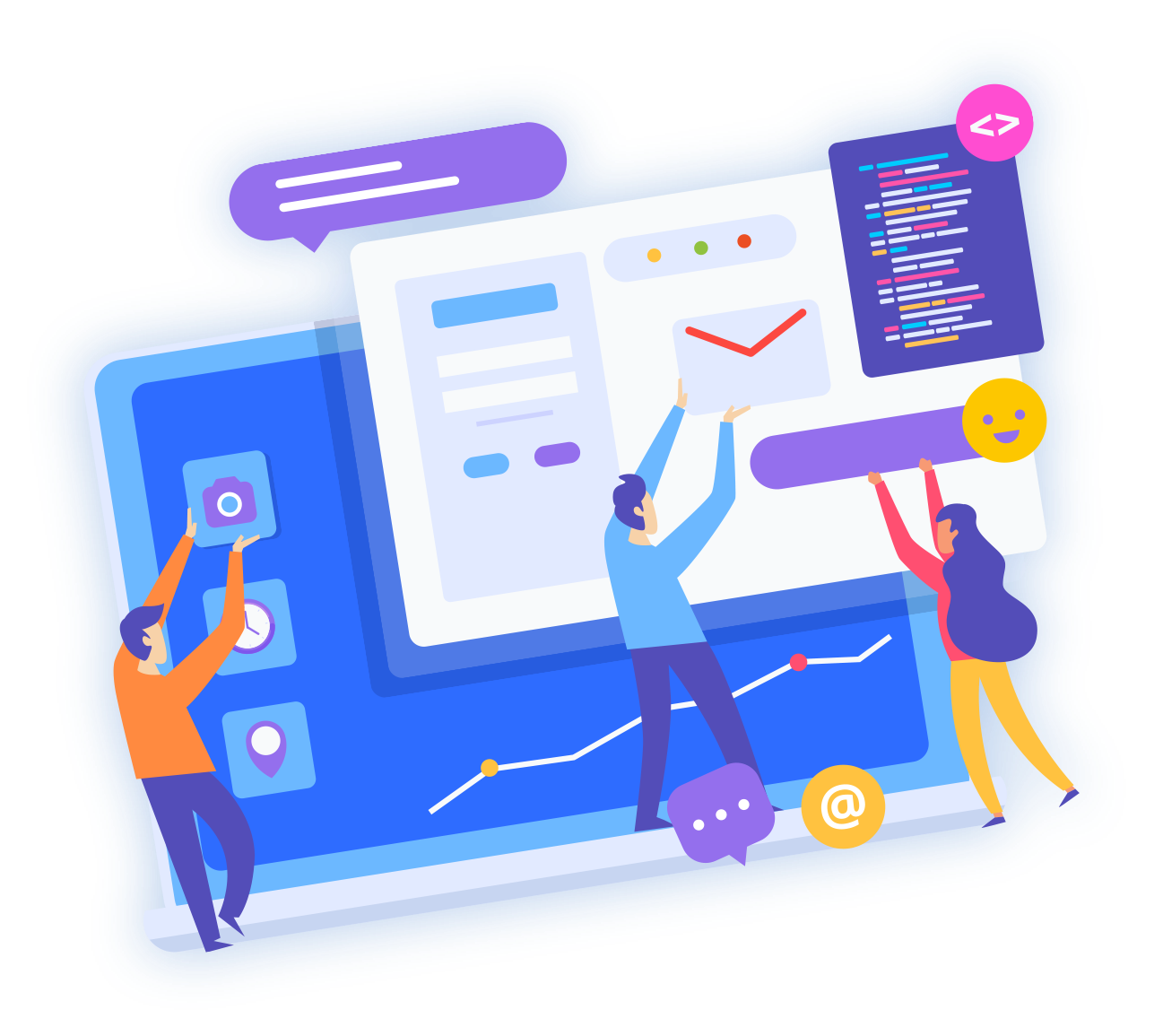Managing a Linux server efficiently is crucial for maintaining the stability, security, and performance of your system.
This article provides an overview of essential tasks and practices for effective Linux server management.
Content:
-
User Management:
- Creating and managing user accounts.
- Assigning user privileges and permissions.
- User authentication methods (passwords, SSH keys).
-
Package Management:
- Using package managers (e.g., APT, YUM) to install, update, and remove software.
- Handling dependencies and repositories.
-
Security Measures:
- Configuring firewalls (iptables, UFW) to control incoming/outgoing traffic.
- Enabling automatic security updates.
- Implementing intrusion detection systems (e.g., Fail2ban).
-
File System Management:
- Understanding the Linux file system hierarchy.
- Disk space monitoring and management.
- Setting up and managing file permissions.
-
Service Management:
- Starting, stopping, and restarting services.
- Enabling/disabling services at boot.
- Monitoring service status and logs.