
I hope you know that page speed and user experience are essential Google ranking factors. No matter how good your content is, it will not be blessed with the top search engine rankings if your website doesn’t meet these criteria.
As an expert, I suggest installing a newly launched WordPress plugin named Speculative Loading. It will preemptively load your page resources, such as links, before the user interacts with them.
As a result, your site audience will not have to wait long to access the data, improving site speed and user navigation. In this blog post, I’ll explain why you should use this official WordPress plugin. Let’s get into the details!
Speculative Loading Plugin – Brief Overview
As I said earlier, the process of speculative loading is simple. If your site pages take more loading time, you may implement this speculative loading practice launched by the official WordPress Performance Team.
The primary task of this source is to ensure that the browser speculatively prerenders or prefetch pages before the user interacts with it. Therefore, your site visitors never wait for the page to load, drastically improving the user experience.
Functionalities of Speculative Loading WordPress Plugin
Check the functionalities of the speculative loading plugin. It will help you understand the plugin better!
1. Prefetch
Prefetching is a practice that involves downloading specific resources in advance before the user needs them. An example is images, scripts, and videos included on almost all website pages. When your site readers navigate to those resources, they will be ready.
2. Prerender
Prerender is similar to prefetching but is more advanced in rendering the predicted next page in the background. This means that when the user scrolls to the next page, it appears instantly because it has already been fully loaded and rendered.
These are the two main functions of Speculative loading plugins. You can choose any option, and it will start working in the background.
How To Use Speculative Loading WordPress Plugin?
The Speculative Loading plugin is simple, starting with the downloading process. Here’s how it works:
Step No #1 – Access the Plugin
The plugin is available on WordPress; you can download and activate it. After activating the plugin, go to the “Plugins” options in the dashboard.
Since it’s an official WordPress plugin, it appears in the settings options instead of a separate menu in the dashboard.
Go to Settings > Reading, and scroll down the page. Here, you’ll find out the Speculative Loading plugin features.
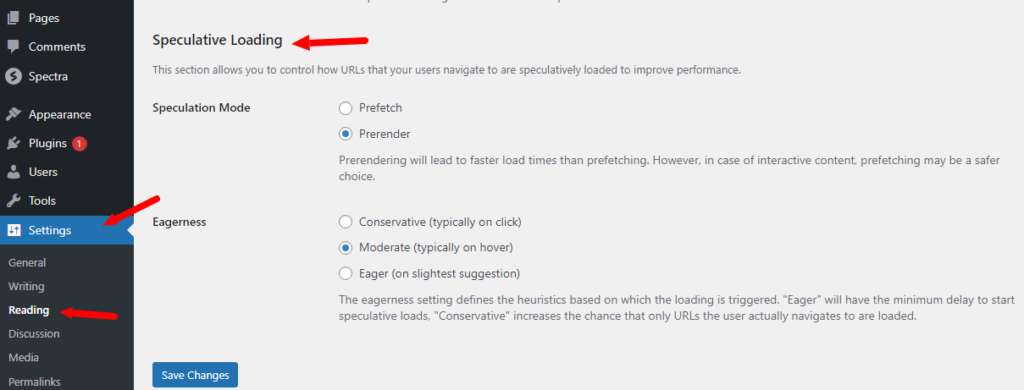
Step No #2 – Choose Speculation Mode

The settings are pretty simple; you have two main options. The first one is about selecting “Speculation Mode,” which offers two options: “Prefetching” and “Prerender.” You may select your preference with no restrictions!
Step No #3 – Select Activation Timing

After selecting that, you must choose when the prerendering or prefetching option will begin. There are three main options: Conservative, Moderate, and Eager.
- Conservative: Content is loaded or preloaded only when the user clearly takes action, like clicking on a link.
- Moderate: Content loads when the user hovers over a link or element, indicating potential interest.
- Eager: Content is loaded as soon as there’s any indication that the user might be interested, even at the slightest suggestion.
Should You Use A Speculative Loading WordPress Plugin?
The short answer is yes, you should. This plugin improves user experience by significantly reducing load times. In the setting, you may choose the speculative mode, and when the action of pre-rendering or prefetching will start quickly without the need for manual coding.
Besides, since it’s an official WordPress plugin, you can trust it’s safe and well-supported. Best of all, it’s free; you don’t need to worry about hidden costs or premium versions. This plugin is an intelligent, easy-to-implement solution for anyone looking to improve their site’s performance.
Frequently Asked Questions (FAQs)
What is speculative loading?
Speculative loading is a technique for improving website performance by prerendering or prefetching pages. This way, the links are ready for users before interacting with them.
How does speculative loading improve website performance?
Speculative Loading improves website performance by reducing load times. It does so either by prerendering or by prefetching the page’s resources.
Do I need coding skills to use the Speculative Loading plugin?
No, you don’t need any coding skills (although it’s good to have a solid understanding). You only have to download it and choose options (speculation mode) in the settings, and the speculation loading will begin in the background.
Wrapping Up
I love WordPress because of its extendability! This Speculative Loading WordPress plugin is an excellent option to improve your website’s speed from all aspects. With this tool, not only will your web page speed improve, but the pages or resources added to the blog will also improve.
The plugin loads pages and resources in the background, so the page is ready instantly when a user interacts with a link. This ensures a seamless, fast experience for your visitors, reducing bounce rates and increasing user satisfaction. Would you like to install this speed plugin for your WordPress site?
The post Speculative Loading For WordPress – A Performance Plugin! appeared first on WPGLOSSY.

